
My trustworthy Dell laptop (Inspiron 1420) has so far given me minimal problems after two years of using it. The only beefs I have about it is that it's too heavy, not fast-performing enough and the Window Explorer problem.
Today, I switched on the laptop as usual and left it on the table while I went and tinkered some on my piano <3>"Interactive logon process initialization has failed. Please consult the event log for more details."
The first thing that came into my head was 'How the heck am I supposed to consult the event log when YOU won't even let me look at my FRICKING desktop!' (Of course, I didn't say this out loud ^^)
Then I started to panic. I've heard things like this happening to other people, but never me. I think my laptop is clean enough (at least I've never had to send it for repair before) and I use an antivirus, don't surf suspicious websites and all those, so I don't think there would be any major problems with it.
Anyway, my initial reaction was to shut down the laptop forcibly (i.e. by switching off the power source and pulling out the battery). Now that I think about it, that was incredibly stupid. It's just like showering halfway and having no water while shampoo and soap bubbles are still all over you, or watching a movie and having a power outage just before your favourite scene, or...well, you get the idea xD My point is, this is an idiotic, thoughtless thing to do, even to a lifeless laptop.
So, I turned on the wireless Internet in my house and surfed the Internet using my phone (bless the Nokia Xpress music 5800) for any tips to solve this problem. First thing I saw, I wasn't the only one who experienced this on my laptop. So, I went and dug out all the manuals and backup discs that came with my laptop just in case they could be in handy.
I read through what the other users did - restored the system, ran the computer on the DVD, reboot, whatever, blah blah...and I went O_O Someone help me ! I'm absolutely clueless on how to do all these x_X
Still, I mustered all my courage to gave it a try. I rebooted my laptop, missed the time where I was supposed to press 'F12' to go into a system, and was brought to the screen where it asked me whether I wanted to start Windows normally or in Safe Mode (prolly because I shut down the laptop forcibly xD).
To be safe, I chose the safe mode :P
Miraculously, I saw my desktop materialise on the screen with the title 'windows in safe mode', without a wallpaper and with extremely ugly graphics. I was so happy I could have kissed the laptop. So then, I ran System Restore and reverted all the updates back to the last point I updated the laptop.
Hopefully this will solve all the problems --> coz' now my laptop is functioning normally, but I don't have the foggiest idea how it would turn out the next time I power it on again.
Till then, adieu~ >_<"
P.S: I know I'm being a little over-dramatic, but my laptop is my love :D
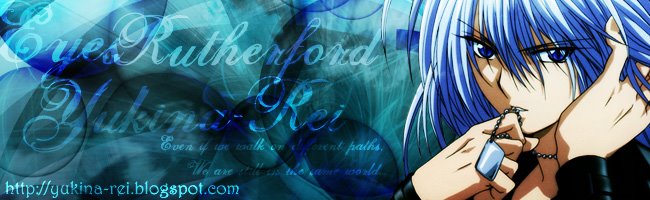
No comments:
Post a Comment